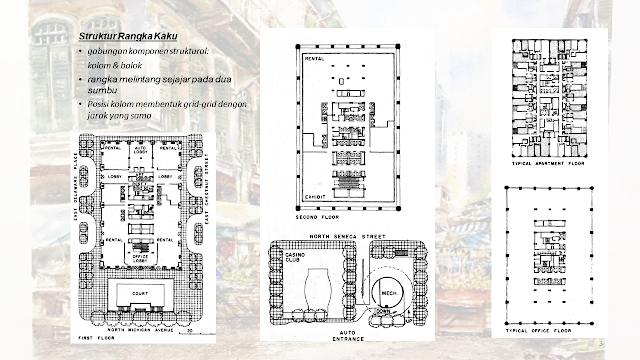Complete Guide to Nvidia Miner: How to Mine Cryptocurrencies Efficiently
Complete Guide to Nvidia Miner: How to Mine Cryptocurrencies Efficiently
Cryptocurrency mining has evolved dramatically over the past decade, and Nvidia miners have become a crucial part of this ecosystem. From gaming GPUs to high-end professional cards, Nvidia’s graphics processing units (GPUs) are widely used by both hobbyists and professionals for mining various cryptocurrencies. This guide explores everything you need to know about Nvidia miners—from setup and optimization to safety and profitability.
What Is an Nvidia Miner?
An Nvidia miner refers to any mining rig or software setup that uses Nvidia graphics cards to mine cryptocurrencies. These GPUs are known for their superior architecture, efficient energy usage, and excellent performance in computational tasks like hashing, which is essential in crypto mining.
Unlike CPUs, which perform general computing tasks, GPUs like those from Nvidia are designed for parallel processing, allowing them to handle multiple complex calculations simultaneously. This makes them perfect for the proof-of-work algorithms used in many cryptocurrencies.
Why Choose Nvidia GPUs for Mining?
There are several reasons miners prefer Nvidia cards over others:
- Efficiency: Nvidia GPUs often deliver better performance per watt compared to other brands, which directly impacts mining profitability.
- Cooling and Longevity: Nvidia cards are built with reliable cooling systems, ensuring long-term operation under high workloads.
- Flexibility: They can mine a variety of coins such as Ethereum Classic, Ravencoin, Ergo, and Flux.
- Stable drivers: Nvidia regularly updates its drivers to optimize mining and gaming performance.
Setting Up an Nvidia Miner
Setting up your Nvidia miner involves both hardware and software configurations. Here’s how to get started:
1. Choose the Right Hardware
Your choice of GPU determines your mining success. Popular Nvidia cards for mining include:
- GeForce RTX 3060 Ti – excellent efficiency and affordable price.
- GeForce RTX 3070 – balanced performance and power consumption.
- GeForce RTX 3080 and 3090 – top-tier performance for large-scale miners.
- Nvidia CMP series – purpose-built mining GPUs with optimized performance.
2. Prepare Your Mining Rig
You’ll need a motherboard that supports multiple GPUs, sufficient RAM (at least 8GB), a reliable power supply, and proper ventilation. It’s crucial to ensure stable electricity and cooling systems to prevent overheating.
3. Install the Operating System and Drivers
Windows and Linux are the most popular choices for mining rigs. After installing your OS, download the latest Nvidia drivers from the official Nvidia website to ensure compatibility and stability.
4. Choose Mining Software
Common mining software compatible with Nvidia GPUs includes:
- T-Rex Miner – optimized for Nvidia cards and supports multiple coins.
- NBMiner – versatile and easy to configure.
- GMiner – popular among Ethereum Classic miners.
Each software allows you to set your wallet address, mining pool, and overclocking parameters.
Optimizing Performance for Maximum Profit
Mining efficiently requires fine-tuning your hardware and software. Follow these steps to optimize your Nvidia miner:
1. Adjust Power Limits
Reducing power usage by 10–20% can lower electricity costs without sacrificing much performance. Use tools like MSI Afterburner to tweak settings.
2. Overclock Your GPU
Increase the memory clock while keeping the core clock moderate. This enhances hash rates but must be balanced to prevent instability.
3. Monitor Temperature
Keep GPU temperature under 70°C for optimal performance. Ensure your rig has proper airflow and clean it regularly.
4. Join a Mining Pool
Solo mining can be unprofitable due to high competition. Joining a mining pool lets you combine computing power with others and share rewards.
Understanding Profitability and ROI
Your profitability depends on factors such as GPU efficiency, electricity rates, coin market value, and mining difficulty. Use online calculators like WhatToMine to estimate your daily and monthly earnings.
To calculate your ROI (Return on Investment), consider:
- Initial hardware cost
- Electricity cost per kWh
- Mining rewards and coin prices
In general, a well-optimized Nvidia miner can achieve ROI within 6–12 months, depending on market fluctuations.
Energy Consumption and Environmental Impact
Mining consumes significant power, which impacts both the environment and your electricity bill. Choose energy-efficient GPUs and consider renewable energy sources if possible. Newer Nvidia models feature better power management and lower emissions.
Security and Safety Measures
Mining rigs often run 24/7, which means electrical safety is critical. Follow these practices:
- Use surge protectors to avoid power surges.
- Keep cables organized and away from heat sources.
- Regularly inspect connections to prevent short circuits.
- Install fire safety equipment nearby.
Maintaining Your Nvidia Miner
Routine maintenance extends the lifespan of your hardware. Here are some best practices:
- Clean dust and debris monthly.
- Update Nvidia drivers and mining software regularly.
- Check PSU health and cable integrity.
- Monitor performance with tools like GPU-Z and HWMonitor.
Alternatives to Nvidia Mining
While Nvidia GPUs dominate the mining scene, alternatives include AMD GPUs and ASIC miners. AMD cards sometimes offer better value, while ASICs provide unmatched efficiency for specific coins but lack flexibility.
Future of Nvidia Mining
The future of mining is uncertain due to market volatility and regulatory changes. However, Nvidia continues to innovate with its CMP (Cryptocurrency Mining Processor) lineup, ensuring miners still have dedicated hardware for their needs.
Additionally, emerging technologies like proof-of-stake (PoS) may shift focus away from mining, but GPU-based computation will still play roles in AI, 3D rendering, and blockchain validation.
Common Mistakes to Avoid
Many beginners make avoidable errors when setting up their Nvidia miner rigs:
- Ignoring power supply requirements.
- Overclocking too aggressively.
- Neglecting cooling systems.
- Failing to monitor profitability regularly.
By planning properly, you can ensure a stable and profitable mining experience.
Conclusion
Nvidia miners represent a powerful and flexible solution for individuals and businesses interested in cryptocurrency mining. With proper setup, optimization, and maintenance, Nvidia GPUs can deliver strong performance while maintaining efficiency. Always prioritize safety and sustainability when building or expanding your mining operation.
FAQs About Nvidia Miner
1. Is Nvidia good for crypto mining?
Yes. Nvidia GPUs are highly efficient, reliable, and versatile for mining multiple cryptocurrencies.
2. Which Nvidia card is best for mining?
The RTX 3070 and 3080 offer an excellent balance of performance, efficiency, and price for most miners.
3. Can I use my gaming PC for mining?
Yes, but ensure you maintain good cooling and limit usage to avoid hardware wear.
4. Is mining still profitable in 2025?
Profitability depends on coin prices and electricity costs, but optimized Nvidia miners can still generate steady income.
5. Is Nvidia against mining?
Nvidia limits mining on gaming GPUs but produces CMP cards specifically for miners.
Labels: Nvidia, GPU Mining, Cryptocurrency, Technology